Accessing WikiStx USB
Offline Wikipedia Access
Wikipedia without an internet connection. Perfect for remote locations or locations with unreliable internet.
Multi-Device Compatibility
Easily connect WikiStx to your laptop using the USB Type A port or use the included adapter to plug it directly into your cell phone.
Desktop & Mobile App
Use the offline WikiStx app on desktop or mobile to browse Wikipedia offline.

No Signal? No Problem.
Whether you're navigating the peaks of the Himalayas, camping under starry skies, sailing the Pacific, or exploring trails off the beaten path, WikiStx ensures you're never without knowledge.
Dive deep into a world of information, no matter how far you've journeyed from the nearest Wi-Fi.
See How It Affects YouStay Informed When It Matters Most.
Emergencies strike without warning — from sudden blackouts in urban centers, seeking refuge during turbulent storms, facing natural disasters, to setting up critical medical aid stations.
In moments when every second counts and online access may be compromised, WikiStx ensures you have a vast reservoir of crucial information at hand. Be informed, be prepared, and stay safe.
How To Prepare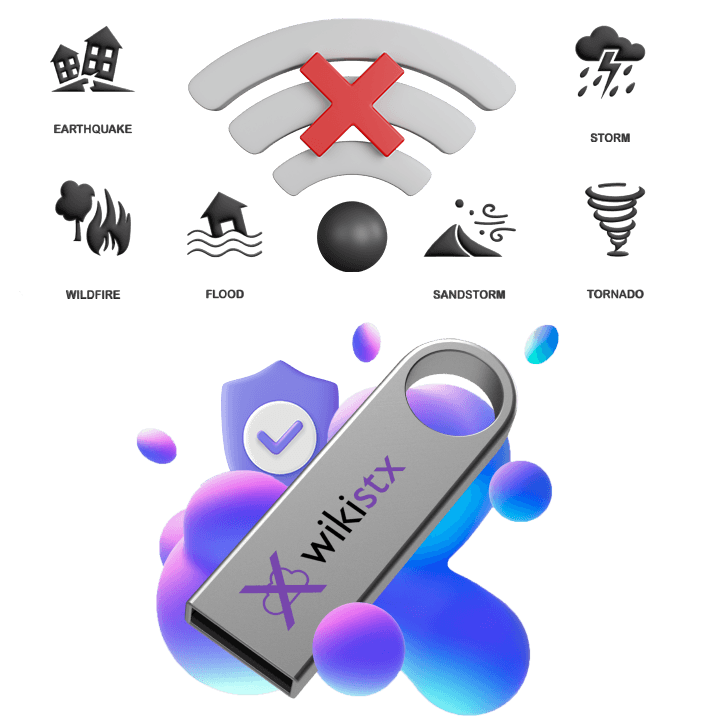
Simplifying Access for All
While dedicated enthusiasts can access and download Wikipedia's vast wealth of knowledge for free, WikiStx aims to simplify this journey for everyone, especially the less tech-savvy. We understand that not everyone has the time, resources, or technical know-how to navigate the process. That's where we step in.
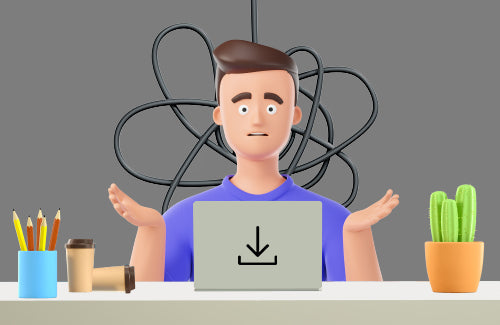

With WikiStx, there's no need to worry about complicated downloads, formats, or installations. Just plug, play, and immerse yourself in the world of information, seamlessly brought to your fingertips. We've taken care of the tech, so you can focus solely on discovery.
Experience knowledge, the easy way, with WikiStx.
